-
Avira:
Чистый -
Bitdefender:
Чистый -
Kaspersky:
Чистый -
NOD32:
Чистый
Подробные журналы
 Avira
отчет антивирус:
Чистый
Avira
отчет антивирус:
Чистый
Copyright (c) 2010 by Avira GmbH
All rights reserved.
engine set: 8.2.12.22
VDF Version: 7.11.67.194
Scan start time: 3/26/2013 8:52:06 AM
Command line: r:\scancl.exe --nombr --showall --verboselog /a /z /s --log=c:\scanner\output.tmp c:\scanner\downloads\334801\zc-setup.exe
configuration file: r:\scancl.conf
c:\scanner\downloads\334801\zc-setup.exe
Date: 26.03.2013 Time: 08:51:04 Size: 2660576
WARNING: [Error writing file] c:\scanner\downloads\334801\zc-setup.exe
Statistics :
Directories............... : 0
Archives.................. : 1
Files..................... : 1
Infected.............. : 0
Warnings.............. : 1
Suspicious............ : 0
Infections................ : 0
Time...................... : 00:00:01
 Bitdefender
отчет антивирус:
Чистый
Bitdefender
отчет антивирус:
Чистый
// BDC scan report
//
// Time: Tue Mar 26 08:51:08 2013
// Command line: /arc /list /nohed /log=c:\scanner\output.tmp zc-setup.exe
// Core: AVCORE v2.1 Windows/i386 11.0.1.6 (Oct 10, 2012)
// Engines: scan: 14, unpack: 10, archive: 50, mail: 8
// Total signatures: 9237559
//
zc-setup.exe ok
zc-setup.exe=>(Instyler o) ok
zc-setup.exe=>(Instyler o)=>(Instyler Module 0) ok
zc-setup.exe=>(Instyler o)=>(Instyler Module 1) ok
zc-setup.exe=>(Instyler o)=>(Instyler Module 2) ok
zc-setup.exe=>(Instyler o)=>(Instyler Module 3) ok
zc-setup.exe=>(Instyler o)=>(Instyler Module 4) ok
zc-setup.exe=>(Instyler o)=>(Instyler Module 5) ok
zc-setup.exe=>(Instyler o)=>(Instyler Module 6) ok
zc-setup.exe=>(Instyler o)=>(Instyler Module 7) ok
zc-setup.exe=>(Instyler o)=>(Instyler Module 8) ok
zc-setup.exe=>(Instyler o)=>(Instyler Module 9) ok
zc-setup.exe=>(Instyler o)=>(Instyler Module 10) ok
zc-setup.exe=>(Instyler o)=>(Instyler Module 11) ok
zc-setup.exe=>(Instyler o)=>(Instyler Module 12) ok
zc-setup.exe=>(Instyler o)=>(Instyler Module 13) ok
zc-setup.exe=>(Instyler o)=>(Instyler Module 14) ok
zc-setup.exe=>(Instyler o)=>(Instyler Module 15) ok
zc-setup.exe=>(Instyler o)=>(Instyler Module 15)=>64icon2.png ok
zc-setup.exe=>(Instyler o)=>(Instyler Module 15)=>AppMain.xml ok
zc-setup.exe=>(Instyler o)=>(Instyler Module 15)=>book16.png ok
zc-setup.exe=>(Instyler o)=>(Instyler Module 15)=>btnrefresh.png ok
zc-setup.exe=>(Instyler o)=>(Instyler Module 15)=>btnrefresh_d.png ok
zc-setup.exe=>(Instyler o)=>(Instyler Module 15)=>btnrefresh_h.png ok
zc-setup.exe=>(Instyler o)=>(Instyler Module 15)=>btnrefresh_p.png ok
zc-setup.exe=>(Instyler o)=>(Instyler Module 15)=>btnsplitter.png ok
zc-setup.exe=>(Instyler o)=>(Instyler Module 15)=>btnsplitter_h.png ok
zc-setup.exe=>(Instyler o)=>(Instyler Module 15)=>btnsplitter_p.png ok
zc-setup.exe=>(Instyler o)=>(Instyler Module 15)=>btnStart.png ok
zc-setup.exe=>(Instyler o)=>(Instyler Module 15)=>button.png ok
zc-setup.exe=>(Instyler o)=>(Instyler Module 15)=>button_h.png ok
zc-setup.exe=>(Instyler o)=>(Instyler Module 15)=>button_p.png ok
zc-setup.exe=>(Instyler o)=>(Instyler Module 15)=>camera.png ok
zc-setup.exe=>(Instyler o)=>(Instyler Module 15)=>check.png ok
zc-setup.exe=>(Instyler o)=>(Instyler Module 15)=>checked.png ok
zc-setup.exe=>(Instyler o)=>(Instyler Module 15)=>checked1.png ok
zc-setup.exe=>(Instyler o)=>(Instyler Module 15)=>checked_disabled.png ok
zc-setup.exe=>(Instyler o)=>(Instyler Module 15)=>checked_hover.png ok
zc-setup.exe=>(Instyler o)=>(Instyler Module 15)=>check_disabled.png ok
zc-setup.exe=>(Instyler o)=>(Instyler Module 15)=>check_hover.png ok
zc-setup.exe=>(Instyler o)=>(Instyler Module 15)=>circle.png ok
zc-setup.exe=>(Instyler o)=>(Instyler Module 15)=>circle_h.png ok
zc-setup.exe=>(Instyler o)=>(Instyler Module 15)=>combobox.png ok
zc-setup.exe=>(Instyler o)=>(Instyler Module 15)=>combobox_d.png ok
zc-setup.exe=>(Instyler o)=>(Instyler Module 15)=>combobox_h.png ok
zc-setup.exe=>(Instyler o)=>(Instyler Module 15)=>device16.png ok
zc-setup.exe=>(Instyler o)=>(Instyler Module 15)=>DialogActivation.xml ok
zc-setup.exe=>(Instyler o)=>(Instyler Module 15)=>DialogCopyToPC.xml ok
zc-setup.exe=>(Instyler o)=>(Instyler Module 15)=>DialogNodevice.xml ok
zc-setup.exe=>(Instyler o)=>(Instyler Module 15)=>DialogPageDevice.xml ok
zc-setup.exe=>(Instyler o)=>(Instyler Module 15)=>DialogPageLoadingData.xml ok
zc-setup.exe=>(Instyler o)=>(Instyler Module 15)=>DialogPageMedia.xml ok
zc-setup.exe=>(Instyler o)=>(Instyler Module 15)=>DialogPagePhotos.xml ok
zc-setup.exe=>(Instyler o)=>(Instyler Module 15)=>DialogRefreshingDevice.xml ok
zc-setup.exe=>(Instyler o)=>(Instyler Module 15)=>DialogReminder.xml ok
zc-setup.exe=>(Instyler o)=>(Instyler Module 15)=>DialogSettings.xml ok
zc-setup.exe=>(Instyler o)=>(Instyler Module 15)=>DialogTransfer.xml ok
zc-setup.exe=>(Instyler o)=>(Instyler Module 15)=>DialogUpdater.xml ok
zc-setup.exe=>(Instyler o)=>(Instyler Module 15)=>doc32.png ok
zc-setup.exe=>(Instyler o)=>(Instyler Module 15)=>dot2.png ok
zc-setup.exe=>(Instyler o)=>(Instyler Module 15)=>down.png ok
zc-setup.exe=>(Instyler o)=>(Instyler Module 15)=>downarrow.png ok
zc-setup.exe=>(Instyler o)=>(Instyler Module 15)=>downarrowred.png ok
zc-setup.exe=>(Instyler o)=>(Instyler Module 15)=>edit_d.png ok
zc-setup.exe=>(Instyler o)=>(Instyler Module 15)=>icon.png ok
zc-setup.exe=>(Instyler o)=>(Instyler Module 15)=>iphone2.png ok
zc-setup.exe=>(Instyler o)=>(Instyler Module 15)=>ipod16.png ok
zc-setup.exe=>(Instyler o)=>(Instyler Module 15)=>itunesu3.png ok
zc-setup.exe=>(Instyler o)=>(Instyler Module 15)=>lbtn_s.png ok
zc-setup.exe=>(Instyler o)=>(Instyler Module 15)=>main.png ok
zc-setup.exe=>(Instyler o)=>(Instyler Module 15)=>media3.png ok
zc-setup.exe=>(Instyler o)=>(Instyler Module 15)=>media5.png ok
zc-setup.exe=>(Instyler o)=>(Instyler Module 15)=>memo16.png ok
zc-setup.exe=>(Instyler o)=>(Instyler Module 15)=>menu2.png ok
zc-setup.exe=>(Instyler o)=>(Instyler Module 15)=>menu2_h.png ok
zc-setup.exe=>(Instyler o)=>(Instyler Module 15)=>menu_check.png ok
zc-setup.exe=>(Instyler o)=>(Instyler Module 15)=>movie9.png ok
zc-setup.exe=>(Instyler o)=>(Instyler Module 15)=>movies16.png ok
zc-setup.exe=>(Instyler o)=>(Instyler Module 15)=>music16.png ok
zc-setup.exe=>(Instyler o)=>(Instyler Module 15)=>phone1.png ok
zc-setup.exe=>(Instyler o)=>(Instyler Module 15)=>photolibarry.png ok
zc-setup.exe=>(Instyler o)=>(Instyler Module 15)=>pic01.png ok
zc-setup.exe=>(Instyler o)=>(Instyler Module 15)=>pic16.png ok
zc-setup.exe=>(Instyler o)=>(Instyler Module 15)=>podcast16.png ok
zc-setup.exe=>(Instyler o)=>(Instyler Module 15)=>progressbar.png ok
zc-setup.exe=>(Instyler o)=>(Instyler Module 15)=>radio.png ok
zc-setup.exe=>(Instyler o)=>(Instyler Module 15)=>radiochk.png ok
zc-setup.exe=>(Instyler o)=>(Instyler Module 15)=>radiochk1.png ok
zc-setup.exe=>(Instyler o)=>(Instyler Module 15)=>radiochk_disabled.png ok
zc-setup.exe=>(Instyler o)=>(Instyler Module 15)=>radiochk_hover.png ok
zc-setup.exe=>(Instyler o)=>(Instyler Module 15)=>radio_disabled.png ok
zc-setup.exe=>(Instyler o)=>(Instyler Module 15)=>radio_hover.png ok
zc-setup.exe=>(Instyler o)=>(Instyler Module 15)=>ringtones.png ok
zc-setup.exe=>(Instyler o)=>(Instyler Module 15)=>scrollv_hot.png ok
zc-setup.exe=>(Instyler o)=>(Instyler Module 15)=>scrollv_normal.png ok
zc-setup.exe=>(Instyler o)=>(Instyler Module 15)=>sysbtn_close.png ok
zc-setup.exe=>(Instyler o)=>(Instyler Module 15)=>sysbtn_close_d.png ok
zc-setup.exe=>(Instyler o)=>(Instyler Module 15)=>sysbtn_close_h.png ok
zc-setup.exe=>(Instyler o)=>(Instyler Module 15)=>sysbtn_close_p.png ok
zc-setup.exe=>(Instyler o)=>(Instyler Module 15)=>sysbtn_max.png ok
zc-setup.exe=>(Instyler o)=>(Instyler Module 15)=>sysbtn_max_d.png ok
zc-setup.exe=>(Instyler o)=>(Instyler Module 15)=>sysbtn_max_h.png ok
zc-setup.exe=>(Instyler o)=>(Instyler Module 15)=>sysbtn_max_p.png ok
zc-setup.exe=>(Instyler o)=>(Instyler Module 15)=>sysbtn_min.png ok
zc-setup.exe=>(Instyler o)=>(Instyler Module 15)=>sysbtn_min_d.png ok
zc-setup.exe=>(Instyler o)=>(Instyler Module 15)=>sysbtn_min_h.png ok
zc-setup.exe=>(Instyler o)=>(Instyler Module 15)=>sysbtn_min_p.png ok
zc-setup.exe=>(Instyler o)=>(Instyler Module 15)=>sysbtn_restore.png ok
zc-setup.exe=>(Instyler o)=>(Instyler Module 15)=>sysbtn_restore_d.png ok
zc-setup.exe=>(Instyler o)=>(Instyler Module 15)=>sysbtn_restore_h.png ok
zc-setup.exe=>(Instyler o)=>(Instyler Module 15)=>sysbtn_restore_p.png ok
zc-setup.exe=>(Instyler o)=>(Instyler Module 15)=>tbutton.png ok
zc-setup.exe=>(Instyler o)=>(Instyler Module 15)=>tbutton_h.png ok
zc-setup.exe=>(Instyler o)=>(Instyler Module 15)=>tbutton_p.png ok
zc-setup.exe=>(Instyler o)=>(Instyler Module 15)=>tvshow16.png ok
zc-setup.exe=>(Instyler o)=>(Instyler Module 15)=>uparrow.png ok
zc-setup.exe=>(Instyler o)=>(Instyler Module 15)=>volume2.png ok
zc-setup.exe=>(Instyler o)=>(Instyler Module 16) ok
zc-setup.exe=>(Instyler o)=>(Instyler Module 16)=>(unicode) ok
zc-setup.exe=>(Instyler o)=>(Instyler Module 17) ok
zc-setup.exe=>(Instyler o)=>(Instyler Module 17)=>(unicode) ok
zc-setup.exe=>(Instyler o)=>(Instyler Module 18) ok
zc-setup.exe=>(Instyler o)=>(Instyler Module 18)=>(unicode) ok
zc-setup.exe=>(Instyler o)=>(Instyler Module 19) ok
zc-setup.exe=>(Instyler o)=>(Instyler Module 20) ok
Results:
Folders :0
Files :125
Packed :3
Archives :3
Infected files :0
Suspect files :0
Warnings :0
I/O errors :0
Mb/s :1
Files/second :13
Scan time :00:00:09
 Kaspersky
отчет антивирус:
Чистый
Kaspersky
отчет антивирус:
Чистый
; --- Settings ---
; Action on detect: Disinfect automatically
; Scan objects: All objects
; Use iChecker: No
; Use iSwift: No
; Try disinfect: No
; Try delete: No
; Try delete container: No
; Time limit: 180 sec.
; Exclude by mask: No
; Include by mask: No
; Objects to scan:
; "zc-setup.exe" Enable=Yes Recursive=No
; ------------------
2013-03-26 08:52:08 Scan_Objects$623535 running 50%
2013-03-26 08:52:08 zc-setup.exe archive Inno
2013-03-26 08:52:08 zc-setup.exe ok
2013-03-26 08:52:08 Scan_Objects$623535 completed
; --- Statistics ---
; Time Start: 2013-03-26 08:52:08
; Time Finish: 2013-03-26 08:52:08
; Completion: 100%
; Processed objects: 1
; Total detected: 0
; Detected exact: 0
; Suspicions: 0
; Treats detected: 0
; Untreated: 0
; Disinfected: 0
; Quarantined: 0
; Deleted: 0
; Skipped: 0
; Archived: 1
; Packed: 0
; Password protected: 0
; Corrupted: 0
; Errors: 0
; Last object:
; ------------------
 NOD32
отчет антивирус:
Чистый
NOD32
отчет антивирус:
Чистый
ECLS Command-line scanner, version 4.2.71.2, (C) 1992-2010 ESET, spol. s r.o.
Module loader, version 1041 (20120430), build 1049
Module perseus, version 1384 (20130312), build 1509
Module scanner, version 8171 (20130328), build 13502
Module archiver, version 1163 (20130312), build 1131
Module advheur, version 1139 (20130208), build 1104
Command line: --base-dir=c:\Program Files\ESET\ESET NOD32 Antivirus /log-rewrite /log-all /files /no-boots /no-heur /no-adv-heur /mail /sfx /rtp /adware /unsafe /unwanted /pattern /action=none /no-quarantine /log-file=c:\scanner\output.tmp zc-setup.exe
Scan started at: 03/26/13 08:51:44
name="zc-setup.exe", threat="", action="", info="archive damaged"
name="zc-setup.exe - INNO - setup.data", threat="is OK", action="", info=""
name="zc-setup.exe - INNO - files.info", threat="is OK", action="", info=""
name="zc-setup.exe - INNO - ", threat="", action="", info="archive damaged"
Scan completed at: 03/26/13 08:51:45
Scan time: 1 sec (0:00:01)
Total: files - 1, objects 2
Infected: files - 0, objects 0
Cleaned: files - 0, objects 0
Общие рекомендации по безопасности
1. Установка антивируса
Чтобы ваш компьютер не был заражен вредоносными программами, мы рекомендуем всегда устанавливать антивирусную программу, особенно при загрузке и установке новых программ из Интернета. Не реже одного раза в день запускайте программу обновления базы данных. Это позволит вашему антивирусу оставаться в курсе последних вредоносных угроз и лучше защищать данные вашего компьютера.
Если у вас нет мощного антивирусного решения, уже защищающего ваш компьютер, вы должны установить его из наших рекомендаций: Avast Free, AVG Free, Avira Free, Bitdefender, Kaspersky (50% Discount), NOD32.
2. Выберите безопасный веб-браузер
Важным аспектом, который следует иметь в виду, является использование веб-браузера. Большинство браузеров и вирусов нацелены на Internet Explorer, поэтому лучше всего рассмотреть альтернативу. Самые безопасные веб-браузеры, доступные сегодня, считаются Mozilla Firefox и Google Chrome. Помимо того, что они бесплатны, они бывают быстрыми, имеют всплывающие блокировки, просмотр с вкладками, с функциями конфиденциальности и безопасности. Попробуйте: Скачать Mozilla Firefox or Скачать Google Chrome.
3. Подробнее о защите ПК
Эти статьи должны помочь вам (английский):
- - Our Chart of Top Dumb Ways to Mess Up Your PC
- - PC improvement tips for National Clean Out Your Computer Day (or any other day)
- - The Crucial Actions to take when using a new Windows PC for the first time
- - Introduction to Sandboxed Browsing
- - Will Clearing Your Browser's Cache Actually Improve Your Browsing Experience?
- - Browser Hijacking Signs and How To Clean-up
- - Comprehensive Guide to Secure Passwords
- - Two-Factor Authentication Explained - Protecting Your Accounts With More Than Just a Password
Получить код HTML для этого отчёта
Графическая ссылка


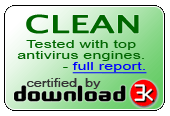
Текст ссылка
- Пример:ZillaCopy iPod to Computer Transfer Отчет антивирус o by Download3k.ru.
- HTML:
- Forum code:



